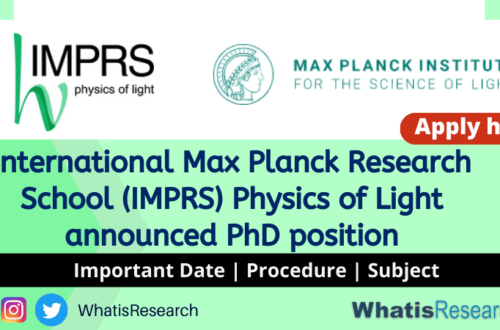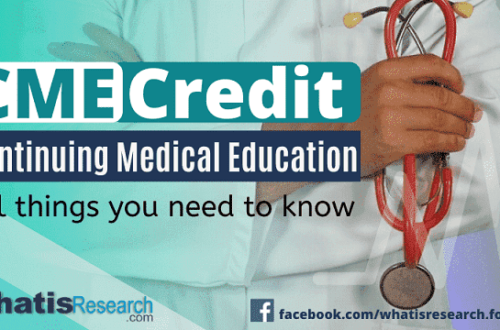Most of the conference organizers are now shifting their conferences online. So if you are a conference organizer then this article will be helpful for you. In this article, we will discuss some of the best video conferencing app.
Best video conferencing app
Apart from the conference organizer now most of the institutes and meetings take the help of video conferencing apps and software to organize their conferences and meetings virtually.
These apps not only help the organizers to organize the conference easily but also save lots of money for the participants in terms of logistics and time.
Here are some of the best video conferencing app
Zoom
Zoom in recent days gained lots of market share. It is very easy to use and affordable solutions for large meetings.
It’s easy to use and participants can connect to the host in a single click. The host can provide a meeting ID and password for every meeting. So it’s secure and easy to connect.
Zoom not only provides HD video and audio, but it could support up to 1,000 participants at the same time, and up to 49 videos on a single screen, though such large gatherings are probably best suited to big-screen monitors.
Currently, Zoom has 4 types of plans
- Basic(free)
- Pro: Great for small business (14.99 USD /month/host)
- Business: Small and mid-business (19.99USD /month/host)
- Enterprise: for large enterprise(19.99USD/month/host)
Zoom has a unique service called Zoom Phone which is a Single app for voice, video, voicemail, messaging, meetings, and conferencing.
Users can seamlessly make and receive PSTN calls over cellular voice, cellular data or WiFi connections.
GoToMeeting
GoToMeeting is another top-rated online video conferencing service package that enables desktop sharing and meeting with other users.
This also offers a one-click connection and instant meeting. This has a unique feature known as the conference room.
Recently GoToMeeting has launched some new features for the intelligent online collaboration like
- Commuter Mode
- Room Launcher
- Voice Commands
- Cloud Recording
Is Gotomeeting free?
GoToMeeting comes with 14-day free trial after that if you are satisfied you can chose the plans according to your need.
Like Zoom, it does not provide any free plans to its customers. After the 14 days trial, you can choose from the following 3 plans.
Must read: How to find academic conferences
How much does GoToMeeting cost?
- Professional: supports 150 participants(12USD /organizer/month)
- Business: supports 350 participants(16USD/organizer/month)
- Enterprise: supports up to 3000 participants( for the cost you need to contact the sales team)
GoToMeeting has some unique features like Drawing Tools, Hand Over Control, and Virtual Whiteboard.
Apart from that, recently it has launched some more features like Slide to PDF, Smart assistance, Note-taking, and Commuter mode for mobile users.
Google Meet
As the name suggests this updated feature is from the world’s largest search engine company Google. With trust from Google, this feature has been renamed from Google Hangout to Google Meet.
As safety is the priority for Google, Google Meet uses the same protections that Google uses to secure your information and safeguard your privacy.
Meet video conferences are encrypted in transit, and our array of safety measures is continuously updated for added protection.
If you want to use Google Meet then you need not install any software or app on your desktop as the other software does.
You can directly connect from Gmail itself. For mobile, it has the Google Meet app for both android and apple users.
Is Google meet free?
Any individual can use Google Meet for free however as we are discussing today for the conference or meeting organizers then the feature comes with the following plan.
- G Suite Essentials(Meeting length 300 hrs, 10USD per active user/month)
- G Suite Enterprise Essentials(Meeting length 300 hrs, 20USD per active user/month)
It has some advanced security and privacy features like Anti-abuse features, Encryption in transit and at rest, 2-step verification, Advanced Protection Program Enrollment, Data Loss Prevention (DLP) for Drive Etc.
Microsoft Teams
As we all know the brand Microsoft and its Windows applications it has a very unique video conferencing solution popularly known as Microsoft Teams.
With Microsoft Teams, you can invite anyone to work, chat, and collaborate in one place.
You can download it here
Through Microsoft Teams you can Host audio, video, and web conferences with anyone. Get features such as scheduling assistance, meeting note-taking, screen sharing, meeting recording, and instant messaging.
Large meetings up to 10000 attendees can participate in the conferences and meetings. Through the Microsoft team rooms, you can start the meeting on time in one touch.
You can share the content with the room and the remote participants very easily. It has background-blur technology to help focus and minimize distractions while at the conference.
Find the plan and pricing here https://www.microsoft.com/en-in/microsoft-365/microsoft-teams/compare-microsoft-teams-options
Final words
As a conference organizer, you have many options other than this. We found these are some of the best video conferencing apps. You need to check the user experience and easy to use the app for the conference so that the participants could easily connect and participate in valuable discussions.
Trust and security are other factors in video conferencing. You need to check the security features and guidelines before taking any service. However, we found the above services are known for their security features. So these are the Best video conferencing app.